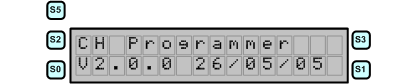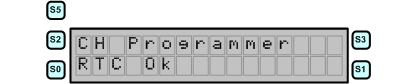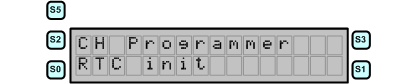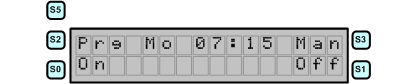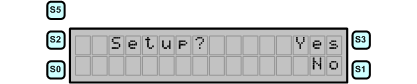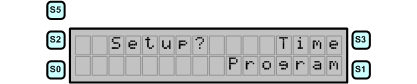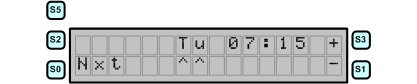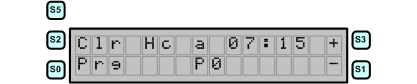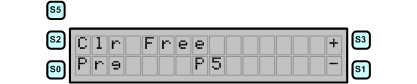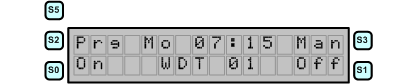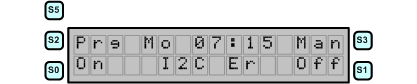| During
normal operation the display shows the status of the Hot Water on
the left side and Central Heating on the right.
Time and day is shown in the middle
of the top line.
For the heating and water, the
bottom line indicates whether the control is on or off. The top line
indicates whether it is being controlled by the programmed entries
or manually.
Key switch functions
- S0 - toggle Hot Water on / off
- S2 - toggle Hot Water between
program and manual control
- S1 - toggle Central Heating on /
off
- S3 - toggle Central Heating
between program and manual control
- S5 - Enter setup mode
|
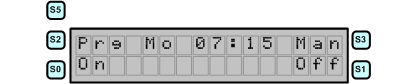
Example shows
heating on and under program control while the hot water is off
and under manual control.
|
note:
If 'Locked' appears on the bottom line, the front panel switches
have been disabled from the serial CLI interface. They can only be
re-enabled from the CLI and the setting is non-volatile so it won't
be cleared by powering the programmer off and on.
If the programmer is showing either
of the fault
messages, the 'Locked' message isn't displayed.
|

|
Setup
Time and Day |
| To
setup the programmer press the S5 key. The display appears as shown
on the right.
Key switch functions
- S3 'Yes' to continue
- S1 'No' to exit
If neither key is pressed within 5
seconds the programmer automatically exits setup mode. |
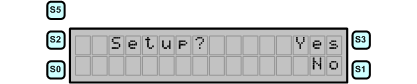
|
| If
'Yes' was selected the display shows two setup options;
time or program settings.
Key switch functions
- S3 'Time' to set time and
day
- S1 'Program to view and
set programs
|
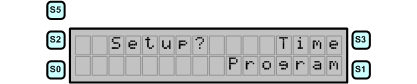
|
| In
time set mode the day, hours and minutes can be set. The '^^'
characters on the second line show which option is selected for
adjustment.
Key switch functions
- S0 'Nxt' to move to the next
option
- S3 '+' to increment
the value
- S1 '-' to decrement
the value
After setting the minutes, press S0
'Nxt' key to save the new setting and exit from setup.
When exiting time set mode the
clock
seconds are automatically reset to 00. This occurs even if no
changes have been made to the displayed time. |
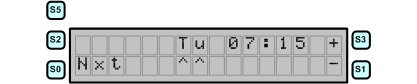
|
Setup
Program - View and Edit |
| Program
View
In program mode there are two
functions, view and edit. In view mode the display appears as shown
right.
Key switch functions
- S0 'Prg' edit selected program
entry
- S2 'Clr' clear selected program
entry
- S3 '+' to show next program
number
- S1 '-' to show previous program
number
- S5 exit setup
The program view screen shows the
program entry number (between 0 and 9) in the centre of line 2. The
current program setting values are shown on line 1.
The fields from left to right
indicate:
- the Heating and Water output
setting
- the days the program will
activate
- the time the program will
activate
If the display shows 'Free' the
program entry is not set.
| |
Hot Water |
Central Heating |
| -c |
unchanged |
off |
| -C |
unchanged |
on |
| h- |
off |
unchanged |
| H- |
on |
unchanged |
| hc |
off |
off |
| hC |
off |
on |
| Hc |
on |
off |
| HC |
on |
on |
|
Day Modes |
| w |
weekdays
only [Monday thru Friday] |
| e |
Weekends
only [Saturday & Sunday] |
| a |
all days
[Monday thru Sunday] |
|
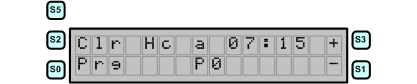
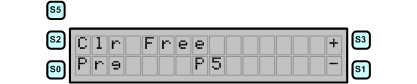
|
Program Edit
After pressing the S0
"Prg" key in view mode, the display switches to edit
mode. The "^^" characters on line 2 indicate which
setting is being adjusted.
Use the +/- keys to cycle through
all possible values of the setting with wrap-around to the first
value when the last value is reached, or visa-versa.
Key switch functions
- S0 'Nxt' move to the next
option
- S3 '+' to increment
the value
- S1 '-' to decrement
the value
If the value doesn't need changing
press "Nxt" to skip to the next setting. Pressing
"Nxt" after the minutes have been set saves any changes
and goes back to Program view mode.
|

|
Fault
Condition Messages |
| If
a Watch Dog Timeout occurs, the LCD display will show a WDT message
on the second line.
The two digit number is a count of
the number of timeouts that have occurred, up to a maximum of 99,
since the programmer was powered up.
To clear the message cycle the
power to the programmer.
|
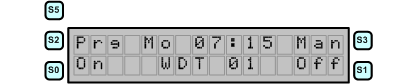 |
| If
an error occurs when accessing the Real Time Clock (RTC) the display
shows 'I2C Er'. This message is displayed only while the error
condition is present. |
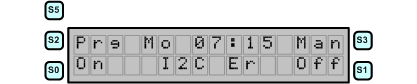 |